Omlet Eglu Cube Automatic Nest Door
While chickens typically sleep on perches (and therefore their faeces fall through to the droppings tray), some like ourselves find their chickens enjoy the luxury of snuggling into the nesting box. This means they make a mess of both the nestbox and eggs creating complications and health risks (the whole never wash eggs but don't leave bacteria on them dilemma).
Our former wooden chicken coop deteriorated around the same time as our old chickens passing on, so I took the plunge and upgraded to Omlet’s Eglu Cube. It is an incredibly well designed and easily cleaned product, and has a partition wall with sliding door that isolates the nesting and sleeping areas.
For the first few months I left the nest door closed in the hope of teaching our new chicks it is not for sleeping. Once they were ready to lay I opened the door – but one of the four quickly began to call the nestbox home and our faeces saga started all over again. So each day I closed the nesting area in evening and opened it again in the morning.
This introduced a new problem – several times a week one of our girls would lay early in the morning, before I was awake and slid the nest door open, and therefore they had to lay on their roosting bars. On other occasions I was not home in time to close the door and therefore I would have to heave one of our sleeping girls out of the nesting space before I could close it.
Where this manual process really frustrated me is Omlet have an Auto Door product that I installed on the front of the Eglu Cube – after all who wants to open and close the coop door every day (disclaimer the automatic timing and light level modes of the Auto Door do not work to my liking so I instead control it via Home Assistant - I’ll document this another time). But while the Eglu Cube was designed for the Auto Door to be fixed to the front, the nest box partition does not have fixing provisions for the Auto Door and when I measured the sliding door indent the Auto Door doesn’t quite fit.
I contacted Omlet about this and they were quite intrigued by the idea of using the Auto Door there and had not considered it - a shame given the Auto Door almost fits but not quite. By the time you read this Omlet may have modified the nest partition to accommodate the Auto Door – this is my story of how I instead modified mine.If Omlet had or do factor the Auto Door on the Nest Box Partition (064.0011) it would sit nicely in the recess – unfortunately as it does not quite fit the entire bulk of the Auto Door would protrude and consume valuable space inside the nesting area. I therefore chose to install it on the other side. This side has the Roosting Bars (064.1012) consuming a few valuable centimetres worth of the wall’s height and, as the Auto Door only just fits the height of the Nest Box Partition, we therefore need to raise the height of that wall. The solution to this was quite simple – remove the two Partition U-Brackets (064.1103) and fit seven decently sized washers to raise the height of the wall. You will need longer screws to accommodate the washers – I swapped the two 10mm M6 screws with two of the 16mm M6 screws from the roof.
My original plan was to punch four rivet nuts into the nest box dividing wall (064.0011). However, while the front of the Eglu Cube has provisions for the Auto Door it does not have the brackets pre-installed – those four brackets come with the Auto Door. This means we can instead fit those to the divider to give a “factory finish”.
Lay the Nest Box Partition wall on the floor with the sliding door open, and align the Auto Door directly over that opening. You will need to align the Auto Door at the absolute very top of the Nest Box Partition to maximise every millimetre of space. You won’t be able to fit a pen or other marker through the depth of the screw provisions in the Auto Door frame, so pre-drill a 1mm hole in each of the four spots to mark where the screw needs to go through. Remove the Auto Door and then enlarge each of the holes to 9mm.The Threaded Brackets (064.1016) will now sit snuggly in each of the four 9mm holes. Drill a 1.5mm hole into the four screw holes of each of the four brackets (I’m not a math teacher but you should end up drilling 16 holes).Screw each of the Threaded Brackets in place using their 3.5mm Self Tapping Screws (800.0061). You now have a Nest Box Partition wall that looks factory ready to take the Auto Door.Courtesy of this “factory” style modification the Auto Door can now be prepared (steps 1 through 10) and then installed (steps 16, 17, and 18) exactly per the manual. In a nutshell the installation is merely installing the two Mounting Brackets (014.1167) on the bottom two Threaded Brackets, slide the Auto Door into those brackets, and then fit the top two screws.
My approach to timing of the door is to have it close in the evening a little earlier than the coop door, so the nest is already closed when the chickens enter to sleep, and in the morning to open a little earlier than the coop door so it is ready for laying first thing. If you are using the time or light settings to control your coop door you simply need a variation of this for the nest door – in my case neither of those worked well for me so I control it all via Home Assistant (with a few safety precautions such as monitoring movement in the nest so that it cannot close with a chicken inside). Again I will document this another time.
We now have gloriously clean eggs, and a clean nesting box, with no effort required - play the video below to see the doors being manually triggered.If this article has helped you please consider purchasing your Omlet Auto Door or other great Omlet gear via my affiliate link – costs you nothing extra but earns me a teensy little kickback.







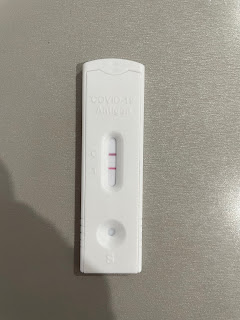
Thank You so much for sharing. Curious, have you seen a small computer like fan added to the vents ?
ReplyDeleteWow, got here from the Omlet Forum following your work on the Nesting Box door automation only to find out you have done exactly what I'd like to do to control the doors via Home Automation instead of using the Omlet control (or at least to be able to send a signal to that control box to override the sunrise/sunset control).
ReplyDeleteWould really like to read a discussion on how you automated the door, 12V applied by a relay? Motors stop on their own? etc.
Thanks!